ChatTCP APP Now Supports AI Diagnostic Analysis Assistant
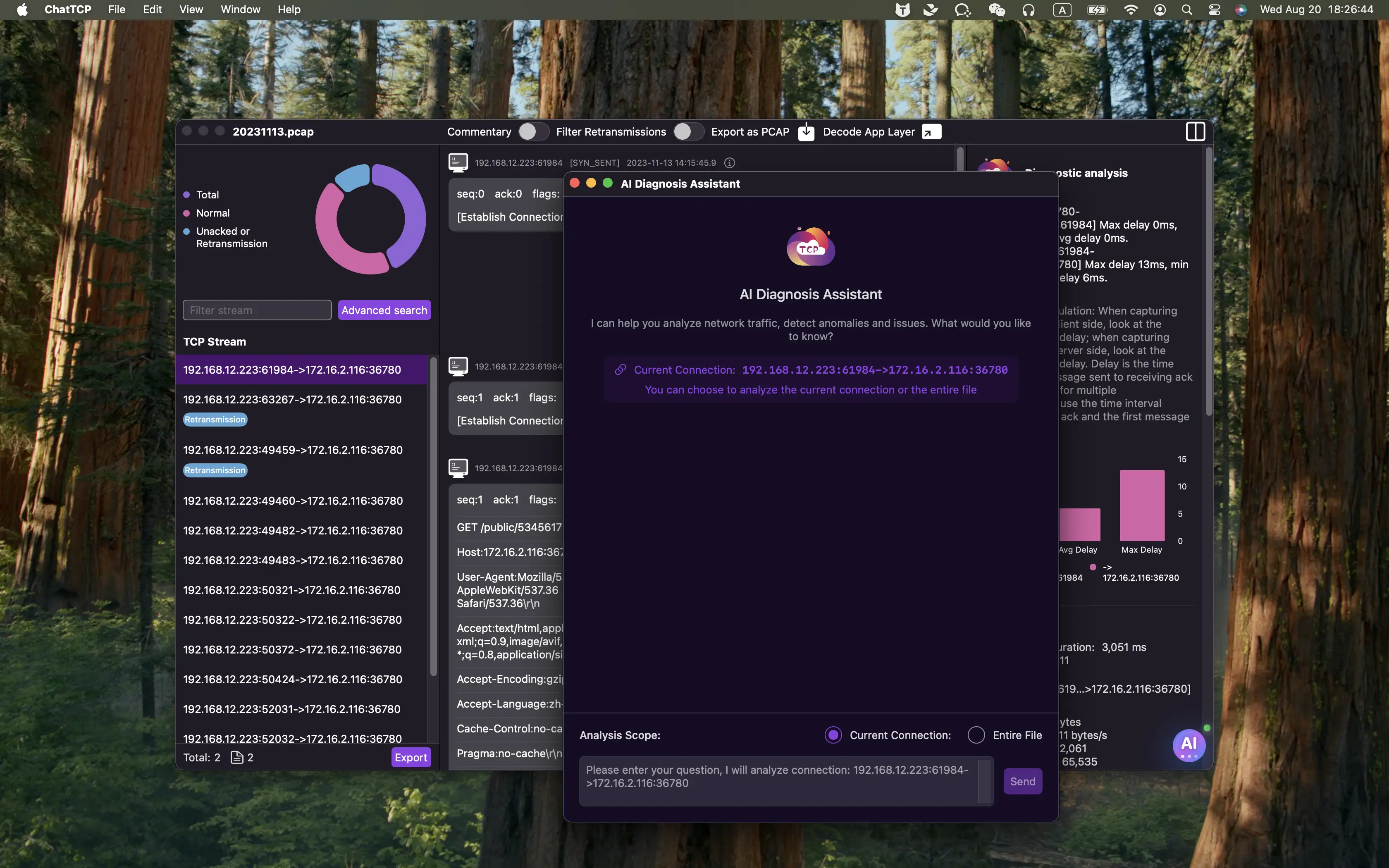
ChatTCP APP version released on August 20, 2025, now provides AI diagnostic analysis assistant functionality, further enhancing ChatTCP's diagnostic analysis capabilities and providing users with a better experience.
Data Security
The APP performs offline analysis, and data is not uploaded to servers. Only when users ask questions using the AI diagnostic assistant will the AI, in order to answer questions, request ChatTCP APP to pass the necessary packet data for analysis through function calls.
Recommendation: Before using ChatTCP's AI diagnostic assistant, please confirm whether there may be important privacy data, such as: phone numbers, ID numbers, facial recognition information, and other sensitive data.
ChatTCP uses OpenRouter's API with Claude models. You can review OpenRouter and Anthropic's privacy policy statements.
Differences from the Online Version
When users ask questions to the assistant, the APP first sends the user message to ChatTCP's AI proxy service. After ChatTCP completes user permission and quota verification, it forwards the request to OpenRouter.
When the Claude model needs to obtain packet data for analysis, it returns method calls. ChatTCP's AI proxy service returns the response to the APP, which prepares the data needed by the AI according to the method calls, then re-initiates the request.
The entire process:
- AI obtains data from the APP - the APP does not upload packet data to ChatTCP servers.
- ChatTCP servers only provide proxy functionality and handle user permission verification, AI usage quota verification, and quota consumption.
AI Quota Explanation
Each time a user sends a question message to the AI assistant, one [User Message] quota is consumed. Quota is only consumed when the AI successfully responds - failed responses do not consume quota. Intermediate function calls also do not repeatedly consume quota.
The online version and APP share the same [User Message] quota.
Published: August 20, 2025
